
CorelDRAW Graphics Suite

Apply the keyboard shortcut “Windows” + “R”
In the field that appears, write appwiz.cpl and click “OK”.
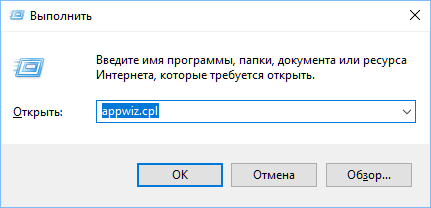
In the list of software, find “CorelDRAW Graphics Suite”, right-click on the text block, select “Delete/Edit”.
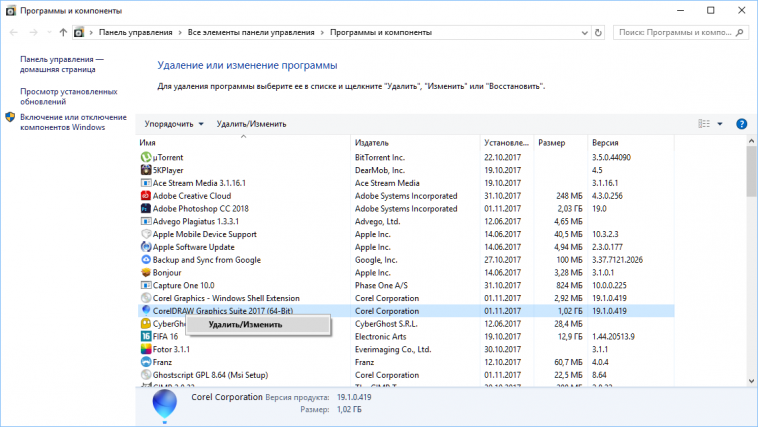
Select the “Delete” item, check the box next to the “Delete user files” block.
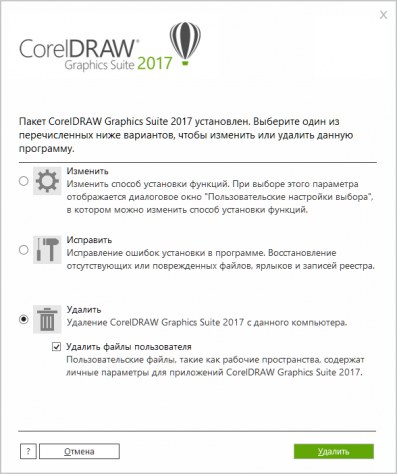
Click the “Delete” button at the bottom of the window.

Wait for the uninstall process to finish.
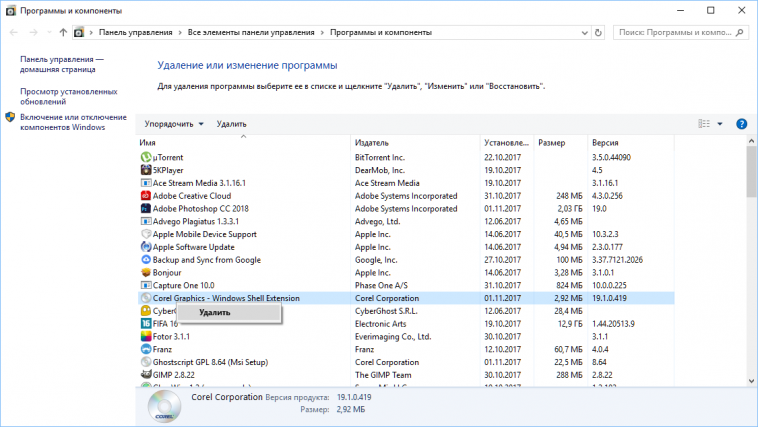
Go back to the list of programs. Repeat the removal procedure with the “Corel Graphics – Windows Shell Extension” add-in.