
CorelDRAW Graphics Suite

Drag the raster object into the editor. Highlight it. Use the right mouse button to open the drop-down menu and select “Quick Trace”.
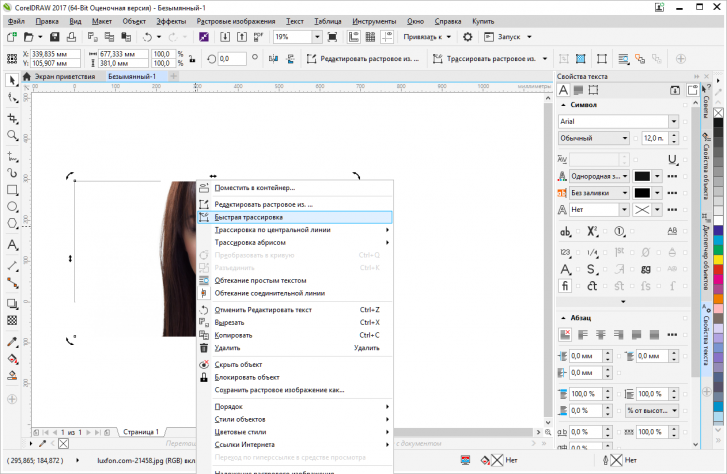
Wait for the process to finish.
Select the “File” menu, click “Export”.
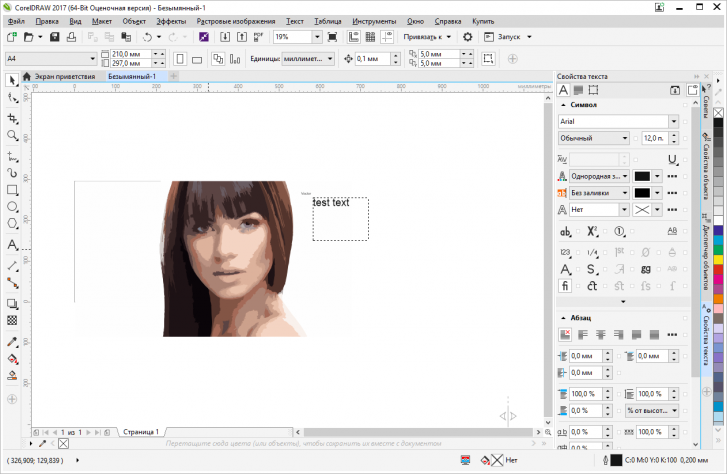
Specify the folder to save.
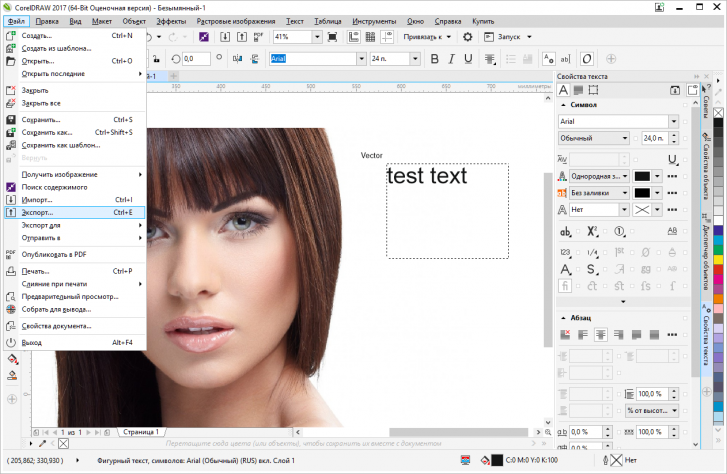
In the “File type” field, select a vector format (for example, CMX).
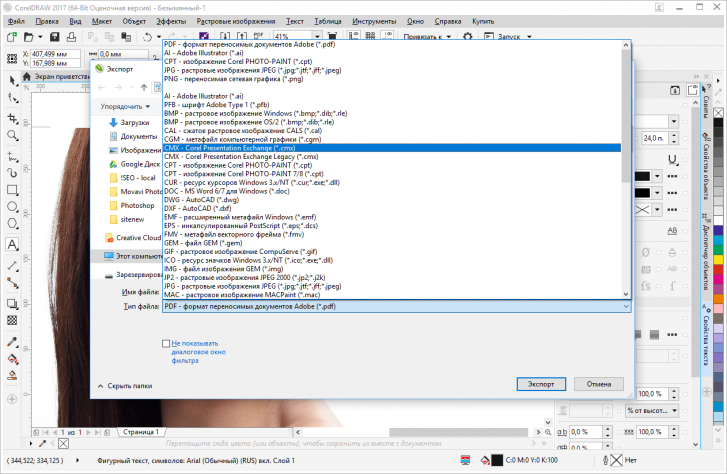
Click on the “Export” button.